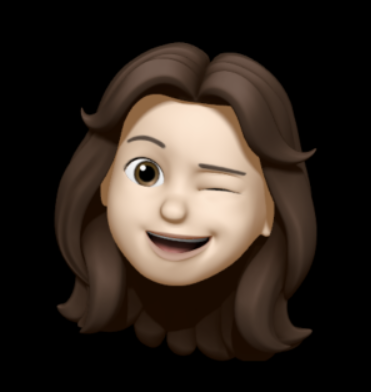Notice
Recent Posts
Recent Comments
Link
| 일 | 월 | 화 | 수 | 목 | 금 | 토 |
|---|---|---|---|---|---|---|
| 1 | 2 | 3 | ||||
| 4 | 5 | 6 | 7 | 8 | 9 | 10 |
| 11 | 12 | 13 | 14 | 15 | 16 | 17 |
| 18 | 19 | 20 | 21 | 22 | 23 | 24 |
| 25 | 26 | 27 | 28 | 29 | 30 | 31 |
Tags
- error
- flexbox/grid 적용 여부
- createstore 취소선
- Flexbox Froggy
- login button 컴포넌트
- 백준
- 조건부 스타일링
- flex container
- JWT
- 정보처리기사
- justify-content: center;
- 테스트 코드
- flex item
- git revert
- Redux
- prettier
- froggy
- react 상태 관리 라이브러리
- 정보처리기사실기
- 홍달쌤
- input 컴포넌트
- 프로그래머스
- 정보처리기사필기
- 모듈 관리
- flexbox
- 기사퍼스트
- REACT
- github
- position
- 카카오맵
Archives
- Today
- Total
minyoung
IntelliJ 빨간색 파일 해결 본문
IntelliJ를 통해 Java 파일을 작성하는데 빨간색 파일이 뜨는 경우가 있습니다.
이 경우의 해결방법을 알아보겠습니다.
IntelliJ 최상단 File -> Settings -> Version Control -> Git -> Enable Staging area에 체크 표시를 해줍니다.
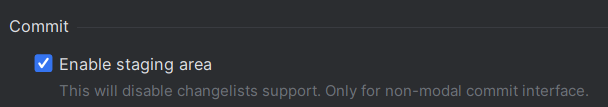
체크 표시를 하면 아래와 같이 commit 탭에서 Staged와 Unstaged 파일을 확인할 수 있습니다.
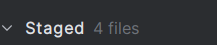

unstaged 파일들을 staged 파일에 옮겨준 다음, github 원격 저장소에 commit&push 해주면 됩니다~!
'Error' 카테고리의 다른 글
| git (0) | 2023.10.08 |
|---|---|
| vscode prettier 적용 안됨 (0) | 2023.10.08 |
| {error} Everything up-to-date => 해결 (0) | 2023.05.29 |
| error => fatal: refusing to merge unrelated histories => 해결! (0) | 2023.05.28 |
| error: failed to push some refs to 'example.git' => 해결! (0) | 2023.05.28 |