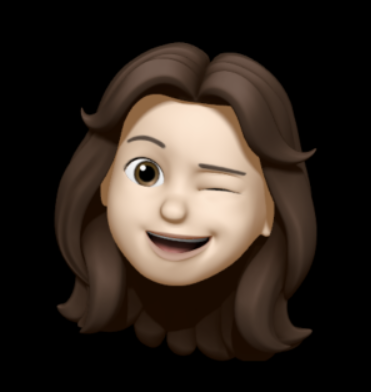Notice
Recent Posts
Recent Comments
Link
| 일 | 월 | 화 | 수 | 목 | 금 | 토 |
|---|---|---|---|---|---|---|
| 1 | 2 | 3 | 4 | 5 | ||
| 6 | 7 | 8 | 9 | 10 | 11 | 12 |
| 13 | 14 | 15 | 16 | 17 | 18 | 19 |
| 20 | 21 | 22 | 23 | 24 | 25 | 26 |
| 27 | 28 | 29 | 30 | 31 |
Tags
- react 상태 관리 라이브러리
- REACT
- createstore 취소선
- error
- Redux
- flexbox/grid 적용 여부
- prettier
- position
- 조건부 스타일링
- JWT
- Flexbox Froggy
- git revert
- 홍달쌤
- 모듈 관리
- 프로그래머스
- input 컴포넌트
- flexbox
- 정보처리기사실기
- 정보처리기사필기
- 정보처리기사
- froggy
- flex container
- justify-content: center;
- 카카오맵
- 테스트 코드
- login button 컴포넌트
- github
- flex item
- 백준
- 기사퍼스트
Archives
- Today
- Total
minyoung
공통 컴포넌트 - NicknameInput 본문

공통 컴포넌트 NicknameInput 개발 과정
NicknameInput 컴포넌트 구현
- src/components/common/NicknameInput.jsx
import styled from "styled-components";
const NicknameInput = ({ type, placeholder, value, onChange, status }) => {
return (
<Input
type={type}
placeholder={placeholder}
value={value}
onChange={onChange}
$status={status} // styled-components에 상태 전달, transient props
/>
);
};
const Input = styled.input`
background-color: transparent; // 기본 배경색 제거 (투명하게 설정)
border: none; // 기본 테두리 제거
outline: none; // 클릭했을 때 outline 제거
width: 350px;
height: 40px;
// status prop에 따른 스타일 적용
border-bottom: 1px solid
${({ $status, theme }) =>
$status === "typing"
? theme.colors.main
: $status === "duplicate"
? theme.colors.sub
: theme.colors.gray_500};
color: ${({ $status, theme }) =>
$status === "typing"
? theme.colors.main
: $status === "duplicate"
? theme.colors.sub
: theme.colors.gray_400};
&::placeholder {
color: ${({ $status, theme }) =>
$status === "typing"
? theme.colors.main
: $status === "duplicate"
? theme.colors.sub
: theme.colors.gray_400};
}
`;
export default NicknameInput;'NicknameInput' 컴포넌트는 사용자로부터 아이디(닉네임)을 입력받은 인풋 필드이다.
'styled-components'를 사용해 스타일링되어 있으며, 입력 상태에 따라 동적으로 스타일이 변경된다.
'status'는 transient props('$status')로 사용되어 스타일을 결정한다.
transient props는 직접 DOM에 전달되지 않으며, styled-components에서만 사용된다.
'status' prop 값에 따라 스타일 변경
'status' 값에 따라 'border-bottom', 'color', 'placeholder'의 색상이 다르게 적용된다.
✔️ status === "typing"
: 입력 중인 상태로, 메인 색상(theme.colors.main)이 적용된다.
✔️status === "duplicate"
: 입력한 값이 중복되었을 때, 서브 색상(theme.colors.sub)이 적용된다.
✔️ 그 외 -> deault
: 기본 상태로, 회색(theme.colors.gray_500 또는 theme.colors.gray_400)이 적용된다.
모듈 관리
- src/components/common/index.js
export { default as LoginButton } from "../common/LoginButton";
export { default as NicknameInput } from "../common/NicknameInput";
테스트 코드
- src/routes/Example.jsx
이 컴포넌트에서는 useState 훅을 사용해 입력 값(value)과 입력 상태(status)를 관리한다.
onChange 이벤트 핸들러에서 사용자가 입력한 값에 따라 status를 업데이트한다.
✔️ 중복 검사: newValue가 "test"일 때, 상태는 "duplicate"로 설정
✔️입력 중: newValue의 길이가 0보다 클 때, 상태는 "typing"으로 설정
✔️기본 상태: 입력이 없을 때, 상태는 "default"로 설정
// 'Example' 컴포넌트에서 입력 상태 관리
import styled from "styled-components";
import { NicknameInput } from "../components/common";
import { useState } from "react";
function Example() {
const [value, setValue] = useState("");
const [status, setStatus] = useState("default"); // "default", "typing", "duplicate"
const onChange = (event) => {
const newValue = event.target.value;
setValue(newValue);
// status
if (newValue === "test") {
setStatus("duplicate");
} else if (newValue.length > 0) {
setStatus("typing");
} else {
setStatus("default");
}
};
return (
<InputConatiner>
<NicknameInput
type="text"
placeholder="id를 입력하세요."
value={value}
onChange={onChange}
status={status}
/>
</InputConatiner>
);
}
const InputConatiner = styled.div`
height: 100%;
display: flex;
justify-content: center;
align-items: center;
`;
export default Example;
'React > Makery' 카테고리의 다른 글
| 공통 컴포넌트 - NicknameInput.jsx PR 피드백 수정 (0) | 2024.09.05 |
|---|---|
| 공통 컴포넌트 개발 - 로그인 버튼 (0) | 2024.08.28 |